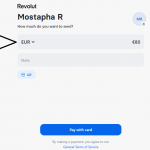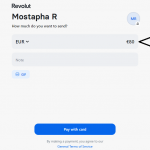For Payment
Kindly contact Mrs. Fernada Mansur
(Favor entrar em contato com senhora Fernada)
WhatsApp: 00961 71485097
Instagram @fernandamansurdance
Email: fernandaquar@hotmail.com info@amanionline.com
Credit Card Payment:
 Revolut Payment
Click to Pay for your subscription with Credit Card
Revolut Payment
Click to Pay for your subscription with Credit Card  PayPal Payment
Click to Pay for your subscription with Credit Card
PayPal Payment
Click to Pay for your subscription with Credit Card Payment Instructions
Step #1
Click ‘Pay Here‘ button
Step #2
You wil be redirected to Revolut Payment page, drop-down to choose “USD” as currency (Default currency is CHF, click on it to change it)
Step #3
Enter the amount you want to send based on the class you’re paying for.
For example:
60 USD for 1 class
100 USD for both classes
Step #4
After entering the amount, click ‘Pay with Card’ button in the bottom of the payment page, enter your card details and hit continue.
See the images below
We recommend Paying with Revolut to take advantage of the lowest fees available.